 Welcome!
Welcome!
In this course you will learn the skills you need to perform basic stock control functions using Minfos software.
This learning pathway has been designed to share stock management knowledge essential to Stock Controllers and Retail Managers. It is also recommended for any team members who may be asked to cover these roles.
Divided into digestible topics, each module includes written materials and video demonstrations. Handy links that you may wish to save and refer to later are also highlighted.
If you'd like to complete the full learning pathway and receive a Certificate of Completion, we recommend accessing our Learning Pathway collection, ensure you fill in the form!
Stock Management Essentials Learning Pathway
Simply enter your email address, wait for your verification code to arrive and enter the code to gain access.
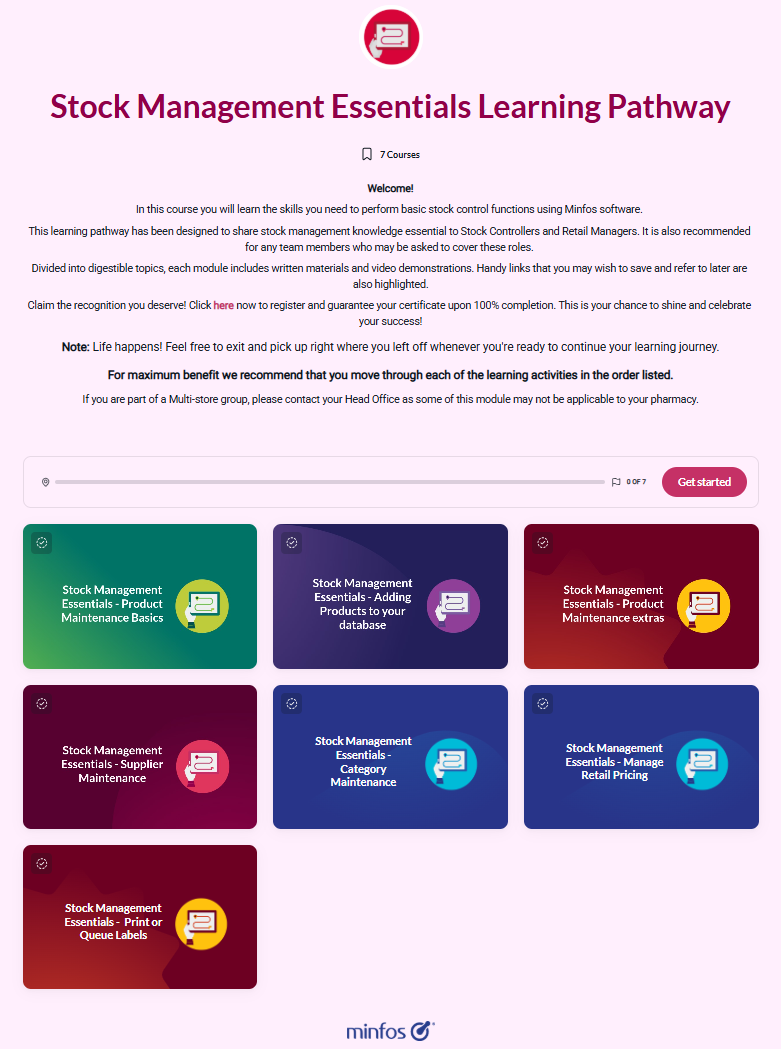
Or, if you'd like to take your own learning journey, simply click the relevant topic(s) below.
Module 1 - Product Maintenance Basics
Learn all about stock cards in Minfos. This topic will cover:
- What is a stock card
- Navigating to Product Maintenance
- The fields of a stock card
Module 2 - Add Products to your Database
In Minfos products can be added automatically via Minfos product updates, or locally in your pharmacy. This topic will cover both options, including:
- Manual vs automated product updates
- Minfos Direct Supplier MNPN updates
- Minfos Wholesaler product updates
- Manually add a stock card to your database
- Copy an existing stock card
- Use Quick Product Entry
Module 3 - Product Maintenance Extras
This topic will demonstrate many of the frequently used and handy functions in Minfos Product Maintenance. You will learn how to:
- Find stock cards
- Edit and delete stock cards
- View purchase and sales history
- Add Product Info
- View changes using Product Audit
Module 4 - Supplier Maintenance
This topic explores supplier specific product attributes that affect ordering processes. You will learn about:
- Retail Units
- Shelf Packs
- Minimum Order Quantities
- Minimum and Maximum Shelf Holds
- Order Multiples
Module 5 - Category Maintenance
Categories allow you to group together items for ordering and reporting purposes. Learn:
- Category types
- Manage categories
Module 6 - Manage Retail Pricing
Learn all about managing your retail prices in Minfos. This topic will demonstrate how to:
- Set performance guidelines by category
- Set Supplier Recommended Retail Prices as your retail price
- Use Minfos Price Manager
- Export and import retail pricing files
- Generate Product Gross Profit reports
Module 7 - Print or Queue Labels
In Minfos, there are a variety of screens where you can immediately print labels or send labels to a queue and print them later. This topic will demonstrate how to:
- Print labels immediately from various screens in Minfos
- Add labels to the Label Queue from various screens in Minfos
- Manage and print labels from the Label Queue
