Welcome!
In this course, you will learn the basics you need to know to function effectively in a dispensary using Minfos software. This learning pathway has been designed especially for dispensary staff and pharmacists who are not familiar with Minfos.
Divided into digestible topics, each module includes written materials and video demonstrations. Handy links that you may wish to save and refer to later will also be highlighted.
If you'd like to complete the full learning pathway and receive a Certificate of Completion, we recommend access our Learning Pathway collection, ensure you fill in the form!
Dispensary Essentials Learning Pathway
Simply enter your email address, wait for your verifcation code to arrive and enter the code to gain access. 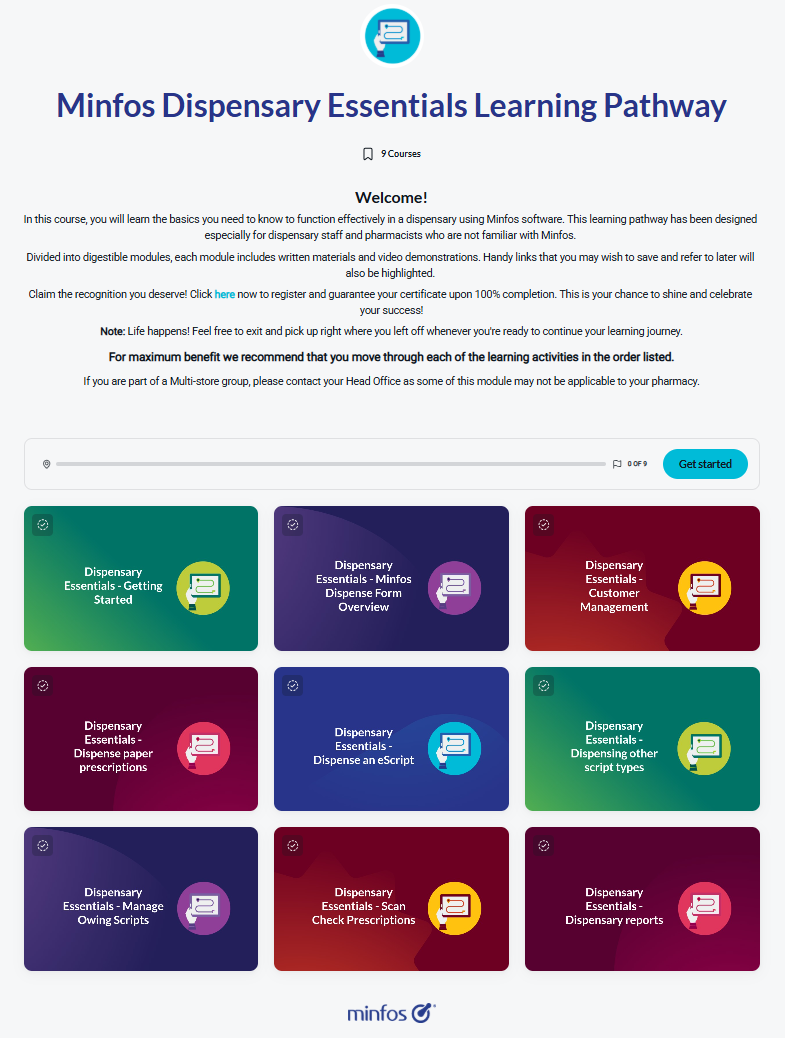 Or, if you'd like to take your own learning journey, simply click the relevant topic(s) below.
Or, if you'd like to take your own learning journey, simply click the relevant topic(s) below.
Module 1 - Getting started
Prepare to dispense scripts and assist customers by ensuring you have added your information into Minfos.
This topic will show you how to:
- Add a pharmacist to Minfos
- Add a prescriber record for Schedule 3 & Continued Dispensing
- Add a salesperson to the Till
- Navigate to the Minfos Dispense Form
Module 2 - Minfos Dispense Form overview
Prescriptions are dispensed from the Minfos Dispense Form. This screen also allows the dispenser to launch other windows from within the form. As you learn more and begin using Minfos you will become very familiar with this screen. This topic will share how to:
- Launch the Minfos Dispense Form
- Navigate through the form
- Understand each of the fields
Module 3 - Customer management
Maintaining accurate customer records in the dispensary is essential. This topic will demonstrate how to:
- Select a customer
- Add a customer
- Edit a customer
- Identify or flag customers who keep their scripts on file
- Add Customer Notes
- View and update allergies
Module 4 - Dispense paper prescriptions
Regardless of the type of prescription, the basic dispense workflow in Minfos remains the same.
This topic will demonstrate the step by step process to dispensing a paper script. The information contained in this topic is applicable to dispensing other types of scripts such as eScripts or dispensing from a medication chart.
Module 5 - Dispense ePrescriptions
Currently, there are 3 different ways to manage eScripts in Minfos:
- Dispense from an electronic or printed token the customer has been provided
- Dispense from the Minfos eQueue
- Dispense from the customer's Active Script List (ASL)
This topic will provide an overview and demonstration of each of these workflows.
Module 6 - Dispense other script types
This comprehensive topic will guide you through dispensing other common script types you may encounter.
This includes:
- Repatriation Authority scripts
- Continued Dispensing scripts
- Doctor's Bag scripts
- Extemporaneous or Compounded scripts
- Scripts for Schedule 3 or non-prescription products
Module 7 - Managing Owing scripts
Learn to manage owing prescriptions in Minfos Dispense. This topic will demonstrate how to:
- Supply medication as an Owing prescription
- Receive or mark off an Owing prescription
Module 8 - Scan Check prescriptions
What happens next? This topic will show you how to complete and check prescriptions in Minfos. Essential knowledge includes:
- Using the Pharmacist Check screen
- Handy keyboard shortcuts
Module 9 - Dispensary reports
While there are any number of reports available in Minfos, this topic highlights the most used reports in Minfos Dispense.
Reports covered include:
- Uncollected Scripts report
- Owing Scripts report
- Drug Usage report
Track your progress If you are taking your own learning journey, we recommend you print or save the attached checklist to keep track of your training progress.
